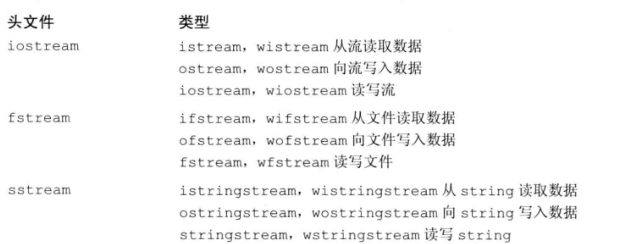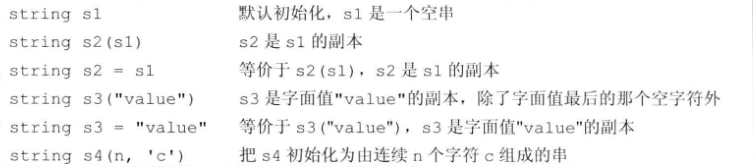#0 tcp_emu (so=0x7fffe0193ed0, m=0x7fffe0180e20) at /home/mozhucy/qemu-3.0.0/slirp/tcp_subr.c:617
#1 0x0000555555bfc697 in tcp_input (m=0x7fffe0180e20, iphlen=20, inso=0x0, af=2) at /home/mozhucy/qemu-3.0.0/slirp/tcp_input.c:572
#2 0x0000555555bf35c7 in ip_input (m=0x7fffe0180e20) at /home/mozhucy/qemu-3.0.0/slirp/ip_input.c:206
#3 0x0000555555bf6a4a in slirp_input (slirp=0x55555680c500, pkt=0x7fffe02f2700 "RU\n", pkt_len=1334) at /home/mozhucy/qemu-3.0.0/slirp/slirp.c:874
#4 0x0000555555bdf408 in net_slirp_receive (nc=0x55555680c350, buf=0x7fffe02f2700 "RU\n", size=1334) at /home/mozhucy/qemu-3.0.0/net/slirp.c:121
#5 0x0000555555bd5117 in nc_sendv_compat (nc=0x55555680c350, iov=0x7fffeedc3310, iovcnt=1, flags=0) at /home/mozhucy/qemu-3.0.0/net/net.c:701
#6 0x0000555555bd51d9 in qemu_deliver_packet_iov (sender=0x5555578b7d90, flags=0, iov=0x7fffeedc3310, iovcnt=1, opaque=0x55555680c350) at /home/mozhucy/qemu-3.0.0/net/net.c:728
#7 0x0000555555bd7b08 in qemu_net_queue_deliver (queue=0x55555680c290, sender=0x5555578b7d90, flags=0, data=0x7fffe02f2700 "RU\n", size=1334) at /home/mozhucy/qemu-3.0.0/net/queue.c:164
#8 0x0000555555bd7c24 in qemu_net_queue_send (queue=0x55555680c290, sender=0x5555578b7d90, flags=0, data=0x7fffe02f2700 "RU\n", size=1334, sent_cb=0x0) at /home/mozhucy/qemu-3.0.0/net/queue.c:199
#9 0x0000555555bd4f7e in qemu_send_packet_async_with_flags (sender=0x5555578b7d90, flags=0, buf=0x7fffe02f2700 "RU\n", size=1334, sent_cb=0x0) at /home/mozhucy/qemu-3.0.0/net/net.c:655
#10 0x0000555555bd4fb6 in qemu_send_packet_async (sender=0x5555578b7d90, buf=0x7fffe02f2700 "RU\n", size=1334, sent_cb=0x0) at /home/mozhucy/qemu-3.0.0/net/net.c:662
#11 0x0000555555bd4fe3 in qemu_send_packet (nc=0x5555578b7d90, buf=0x7fffe02f2700 "RU\n", size=1334) at /home/mozhucy/qemu-3.0.0/net/net.c:668
#12 0x0000555555aeb758 in rtl8139_transfer_frame (s=0x5555578b2d30, buf=0x7fffe02f2700 "RU\n", size=1334, do_interrupt=1, dot1q_buf=0x0) at /home/mozhucy/qemu-3.0.0/hw/net/rtl8139.c:1804
#13 0x0000555555aecb73 in rtl8139_cplus_transmit_one (s=0x5555578b2d30) at /home/mozhucy/qemu-3.0.0/hw/net/rtl8139.c:2332
#14 0x0000555555aecc31 in rtl8139_cplus_transmit (s=0x5555578b2d30) at /home/mozhucy/qemu-3.0.0/hw/net/rtl8139.c:2359
#15 0x0000555555aed8a2 in rtl8139_io_writeb (opaque=0x5555578b2d30, addr=217 '\331', val=64) at /home/mozhucy/qemu-3.0.0/hw/net/rtl8139.c:2742
#16 0x0000555555aee87f in rtl8139_ioport_write (opaque=0x5555578b2d30, addr=217, val=64, size=1) at /home/mozhucy/qemu-3.0.0/hw/net/rtl8139.c:3279
#17 0x000055555585cbb6 in memory_region_write_accessor (mr=0x5555578b57c0, addr=217, value=0x7fffeedc37e8, size=1, shift=0, mask=255, attrs=...) at /home/mozhucy/qemu-3.0.0/memory.c:527
#18 0x000055555585cdce in access_with_adjusted_size (addr=217, value=0x7fffeedc37e8, size=1, access_size_min=1, access_size_max=4, access_fn=0x55555585cacc <memory_region_write_accessor>, mr=0x5555578b57c0, attrs=...) at /home/mozhucy/qemu-3.0.0/memory.c:594
#19 0x000055555585f9f6 in memory_region_dispatch_write (mr=0x5555578b57c0, addr=217, data=64, size=1, attrs=...) at /home/mozhucy/qemu-3.0.0/memory.c:1473
#20 0x00005555557fba28 in flatview_write_continue (fv=0x7fffe017c000, addr=4273803481, attrs=..., buf=0x7ffff7ff0028 "@\020", len=1, addr1=217, l=1, mr=0x5555578b57c0) at /home/mozhucy/qemu-3.0.0/exec.c:3255
#21 0x00005555557fbb72 in flatview_write (fv=0x7fffe017c000, addr=4273803481, attrs=..., buf=0x7ffff7ff0028 "@\020", len=1) at /home/mozhucy/qemu-3.0.0/exec.c:3294
#22 0x00005555557fbe78 in address_space_write (as=0x5555566e6640 <address_space_memory>, addr=4273803481, attrs=..., buf=0x7ffff7ff0028 "@\020", len=1) at /home/mozhucy/qemu-3.0.0/exec.c:3384
#23 0x00005555557fbec9 in address_space_rw (as=0x5555566e6640 <address_space_memory>, addr=4273803481, attrs=..., buf=0x7ffff7ff0028 "@\020", len=1, is_write=true) at /home/mozhucy/qemu-3.0.0/exec.c:3395
#24 0x000055555587ac06 in kvm_cpu_exec (cpu=0x555556833070) at /home/mozhucy/qemu-3.0.0/accel/kvm/kvm-all.c:1979
#25 0x0000555555841f35 in qemu_kvm_cpu_thread_fn (arg=0x555556833070) at /home/mozhucy/qemu-3.0.0/cpus.c:1215
#26 0x0000555555d668d7 in qemu_thread_start (args=0x555556854b30) at /home/mozhucy/qemu-3.0.0/util/qemu-thread-posix.c:504
#27 0x00007ffff62526ba in start_thread (arg=0x7fffeedc4700) at pthread_create.c:333
#28 0x00007ffff5f8841d in clone () at ../sysdeps/unix/sysv/linux/x86_64/clone.S:109
|
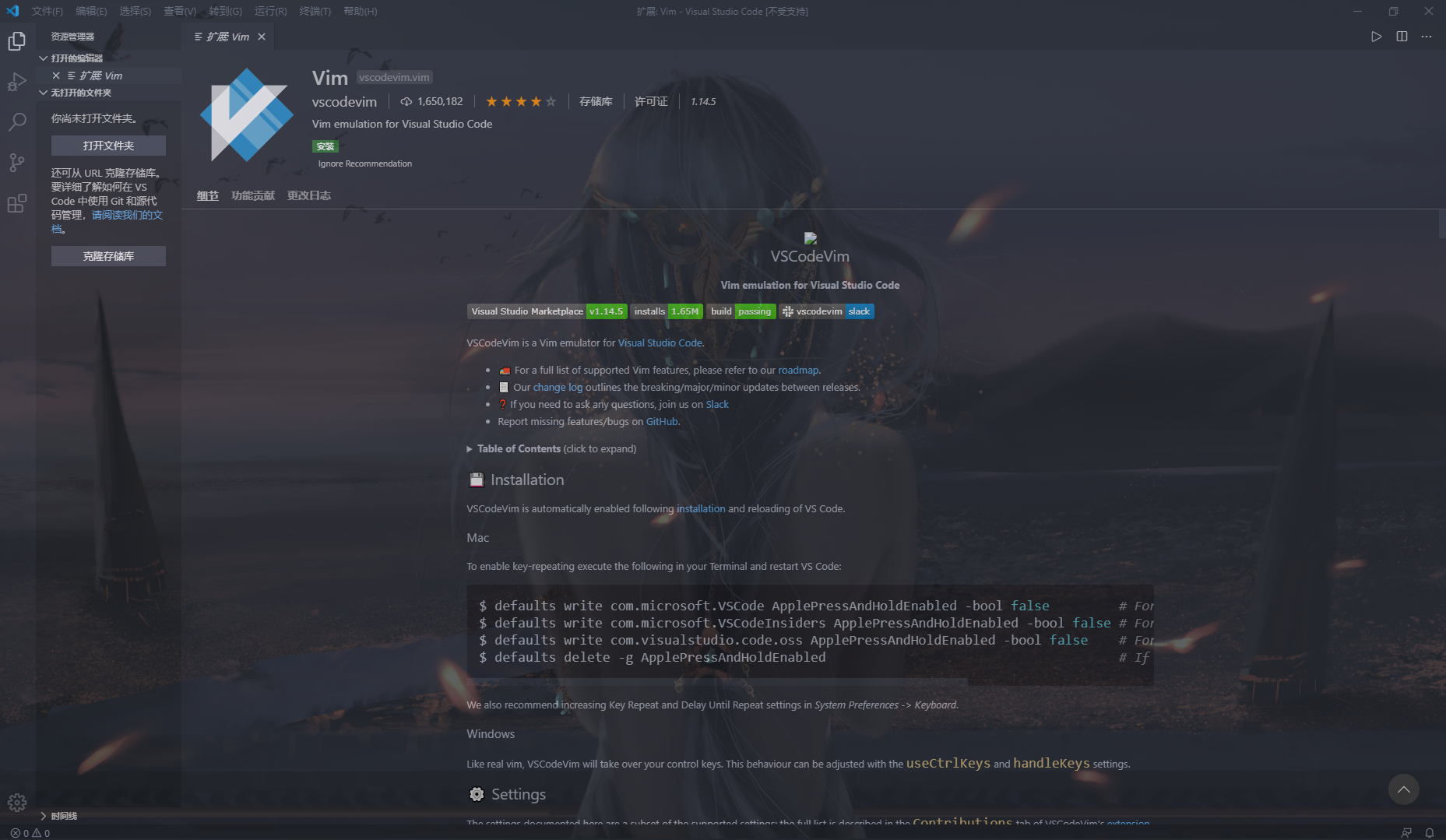
59~7RZW.png)